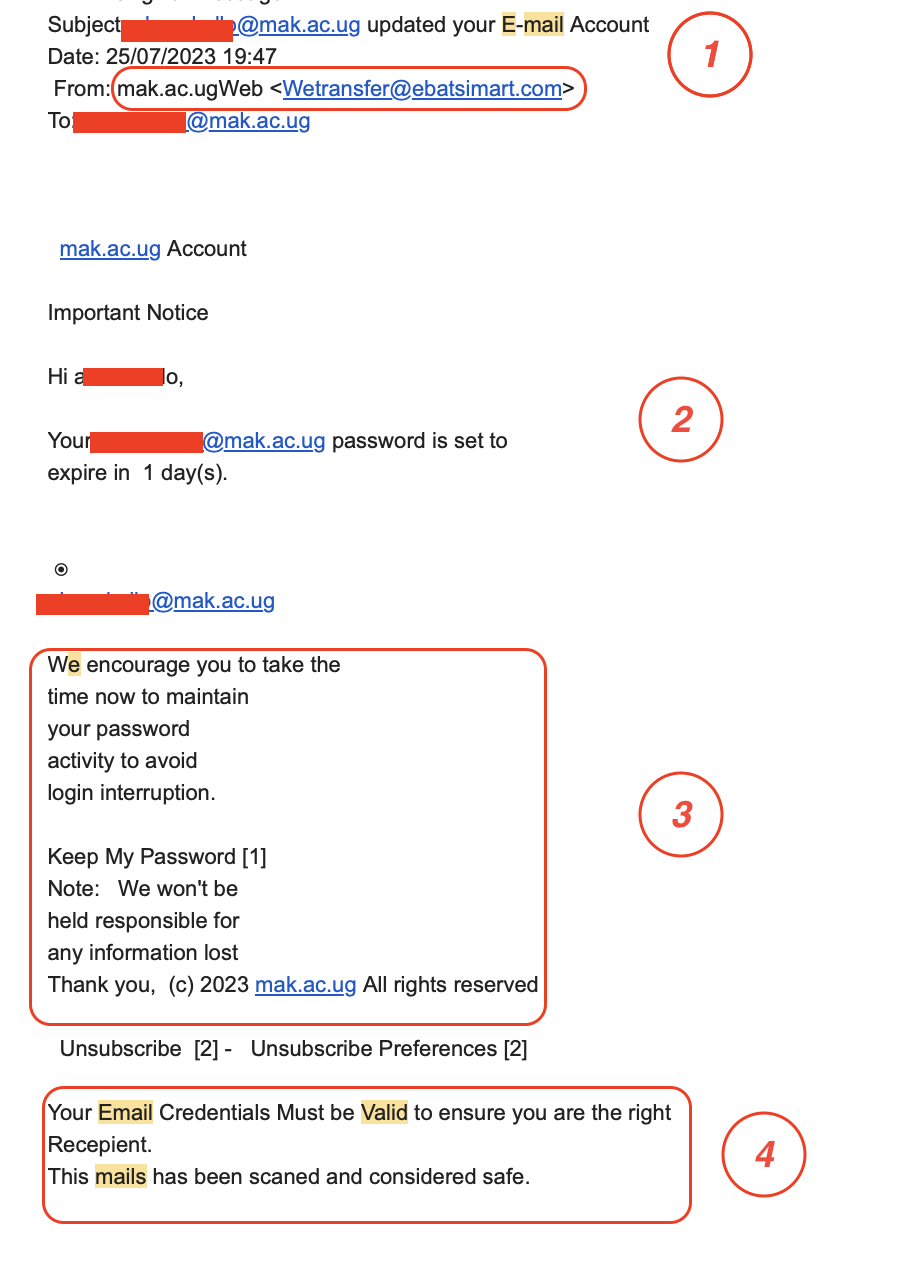
By Arthur Moses Opio
As part of our cyber security awareness, we continue to shade light on simple but important things to look out for while using the internet.
According to Symantec research, throughout 2020, 1 in every 4,200 emails was a phishing email. In addition, nearly 1.2% of emails are malicious which means that 3.4 billion phishing emails are sent daily.
As a reminder;
- Whenever you get an email from a source you are not sure. Always look at the subject line. They normally catch us with words like, "Update Your Email Account".
- Always look at the Source: "From". For this particular scam email, you can see that the From source tried to impersonate Mak by using, mak.ac.ugWeb<Wetransfer@
ebatsimart.com> (It is all wrong and if we don't pay attention, we can think it's from DICTS telling you to do something about your email account. - From the body of the message, they start by instilling fear(Your password is set to expire in 1 day(s). Then you are asked to maintain your password and a link is provided, that's totally confusing.
- Links are provided to bait you into clicking and providing your details.
Jim Lewis once said, "Hacking is hard but ransomware is relatively easy because most people are bad at security."
We are bad at security indeed and we forget easily that those simple red flags are ignored.
Bruce Schneier also said, "Amateurs hack systems, professionals hack people."
You keep wondering why you get unsolicited emails. Ads luring you to click or download software. Yes, all that is part of social engineering to make sure you are hacked first before they can gain entry into your system.
Be vigilant at all times.
Resources
1. How To Avoid Phishing
2. Phishing Scams
3. Beware of Spam/Scam Emails
4. Common Types of Phishing
5. Do not reply to Phishing Attacks Emails
Once you get emails like this, we ask that you report to us and and also send us the Email Headers.
How to send the email headers?
