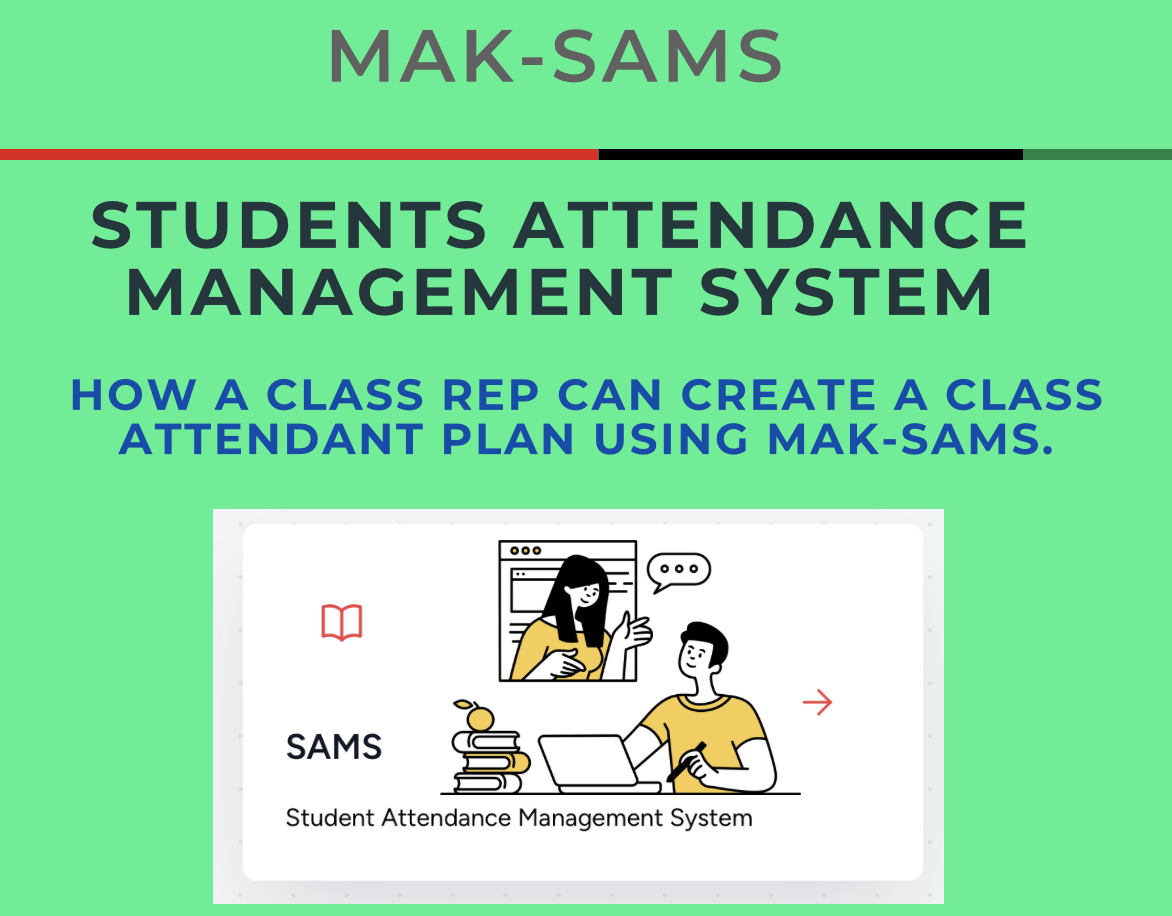
By Arthur Moses Opio
The Directorate for ICT services (DICTS) has developed a system to monitor attendance of both students and staff.
This is how the system works:
- Student representatives for the different programmes are added to the system by an administrator.
- The class representatives log into the system via https://sams.mak.ac.ug using their email and regno but this is changed at first time log in.
- In the system: They can create a class attendance plan and also view attendance.
- The system speaks with other systems like the ACMIS system to pick both the staff and students.
- A QR code is generated that is projected and shared with students within a distance that has been set to show that they attended a lecture.
- Once a student scans, the class representative is able to view a list of students that have attended the lectures.
To download the user guide. Click this link.
