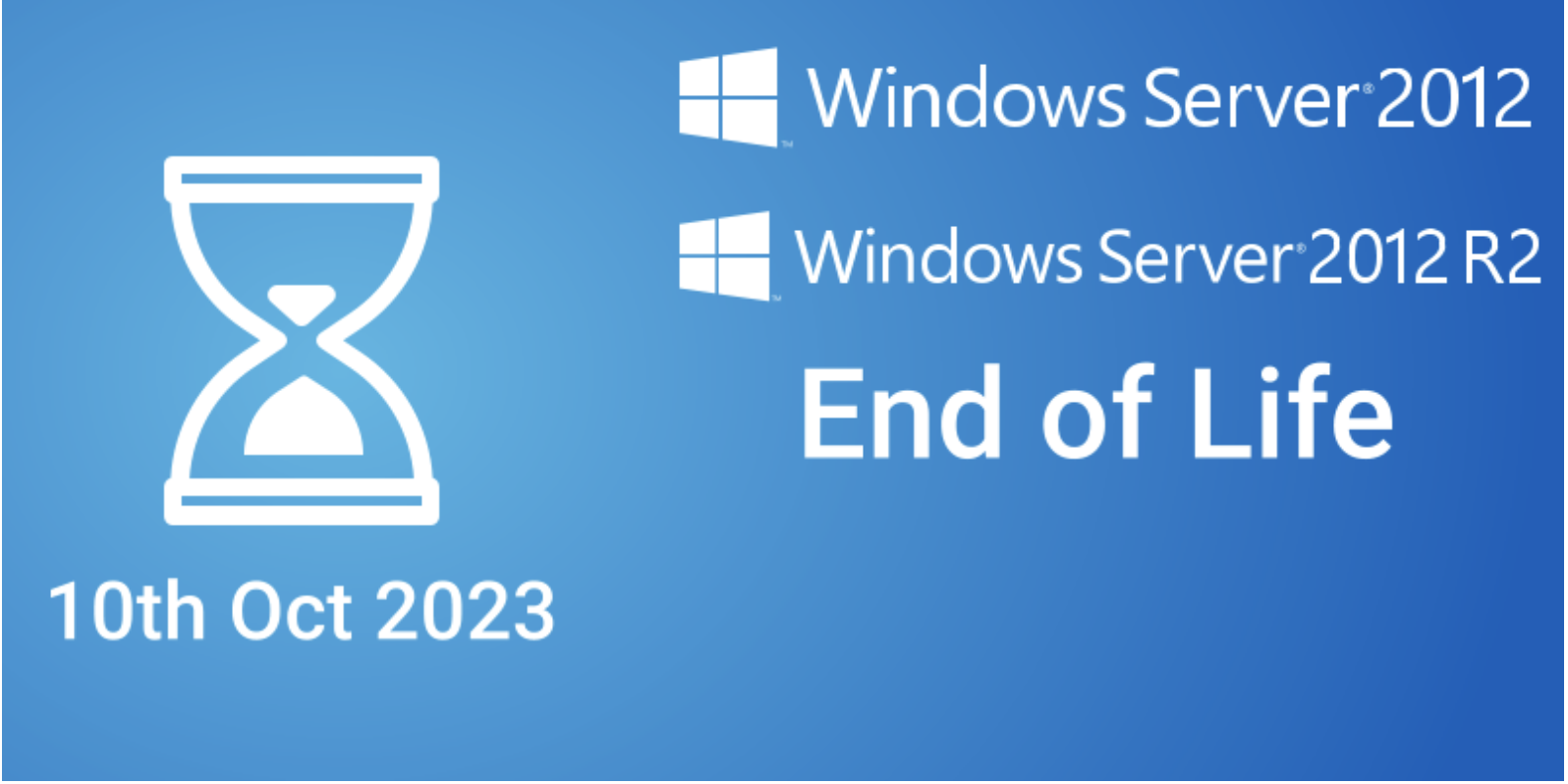
Picture from the web
By Arthur Moses Opio and Jimmy Matovu
In the ever-evolving landscape of technology, maintaining current and secure software and infrastructure is paramount. For both public and private organizations, aligning with the latest software developments is essential to safeguard against existing and emerging threats. This Cybersecurity Advisory underscores a critical software transition that demands immediate attention: The end of support for Windows Server 2012 and Windows Server 2012 R2.
Notice to All System Administrators of Organizations and Government MDAs
Microsoft has officially announced the end of life (EOL) for Windows Server 2012 and 2012 R2, with the official EOL date set for October 10, 2023. This signifies the cessation of regular security updates, rendering organizations still reliant on these operating systems vulnerable to security breaches and cyberattacks. In certain cases, organizations may persist in using these platforms due to compatibility requirements or legacy applications. To address this, Microsoft offers extended security updates for Windows Server 2012/R2 for a fee, providing an interim layer of security beyond the end-of-support dates. However, this solution is temporary, designed to grant organizations more time to orchestrate their migration to contemporary server versions.
With the unveiling of Windows Server 2022, organizations must now take resolute action and formulate migration strategies away from Windows Server 2012 and 2012 R2.
Why Migrate to Windows Server 2022?
Windows Server 2022 stands as the latest iteration of Windows Server, offering an array of new features and advantages, including:
- Enhanced Security and Compliance Features: Bolstering your organization's defense mechanisms against evolving threats.
- Improved Performance and Scalability: Enabling seamless scalability and performance enhancements.
- Support for New Technologies and Workloads: Adapting to the ever-changing technology landscape.
To embark on a successful migration to Windows Server 2022, a meticulously crafted migration plan is essential. This plan should encompass the following key steps:
- Assess Your Environment: Identify all servers and workloads requiring migration.
- Choose a Migration Strategy: Select a migration approach tailored to your organization's specific needs and environment.
- Test Your Migration Plan: Before executing the migration on production servers, rigorously test your plan in a controlled staging environment to pinpoint and rectify potential issues.
- Migrate Your Servers: Once the migration plan is validated, commence the migration of production servers to Windows Server 2022.
- Update Your Applications: Following server migration, update applications to ensure compatibility with Windows Server 2022.
Microsoft offers an extensive repository of resources to facilitate your migration to Windows Server 2022. The Windows Server Migration Guide, available at [insert hyperlink], is a comprehensive resource to aid in this transition.
The termination of support for Windows Server 2012 and Windows Server 2012 R2 underscores the imperative for organizations to prioritize server security and modernization. Transitioning to Windows Server 2022 not only fortifies security measures but also augments performance while granting access to an array of innovative features.
Cybersecurity is an ongoing commitment, demanding vigilance and proactive initiatives. By planning and executing a seamless migration, your organization can ensure the robustness, security, and readiness of its server infrastructure in the face of future challenges.
Don't delay; commence your migration planning to Windows Server 2022 today to safeguard your organization's data and operations.
