
Photo by Sergey Zolkin on Unsplash
By Arthur Moses Opio
Online fraud is more than just about scammers; it's also about how vigilant you are online. As staff and students of Makerere University, it's crucial to develop a heightened level of cyber awareness and alertness in today's digital landscape. Fraudsters are becoming increasingly sophisticated, and their tactics are evolving. Whether it’s phishing emails, fake websites, or malicious apps, they know how to exploit any lapse in vigilance. But with the right knowledge and habits, you can protect yourself.
1. Be Wary of Impersonation Scams
With the rise of fake social media pages, even institutions like banks are vulnerable to fraudsters who create counterfeit profiles. Always double-check before interacting with an organization's official page or account. A scammer can create a page that looks just like your bank or a university department, college, or directorate. Before sharing any personal information, verify the legitimacy of the page by looking at its URL and verifying it through official channels.
Action Tip: Always scrutinize URLs, email addresses, and social media handles before engaging. If in doubt, directly contact the institution via their official website or office contact numbers. In our case, for support challenges support.mak.ac.ug or ictsupport@mak.ac.ug
2. Stay Alert for Phishing Attacks
Phishing scams are one of the most common forms of online fraud. Fraudsters often disguise themselves as legitimate organizations to steal personal information like passwords or credit card numbers. This is usually done by sending emails that look official, with urgent messages prompting you to click on suspicious links. More on this article to understand the suspicious emails.
Action Tip: Never click on a link in an email or message that seems suspicious. Instead, go directly to the website by typing its URL into your browser. If the email is asking for personal information or payment, verify the source first.
3. Strong Passwords = Strong Protection
A weak password can be an easy entry point for hackers. Ensure that all your online accounts, especially those linked to financial information or sensitive university systems, are protected with unique and complex passwords. Consider using a password manager to generate and store strong passwords. Additionally, enabling Two-Factor Authentication (2FA) on all your accounts adds an extra layer of security, as it requires a secondary form of verification before granting access.
Action Tip: Use a combination of letters, numbers, and special characters in your passwords. Always enable 2FA wherever possible for added protection.
4. Monitor Your Financial Transactions
Regularly reviewing your bank and credit card statements can help you spot fraudulent activities early. Fraudsters often start by making small, unnoticeable charges to test the waters before escalating. By keeping a close eye on your transactions, you can report any suspicious activities to your bank before it’s too late.
Action Tip: Set a routine to review your bank statements, or activate alerts for every transaction. If you spot anything unfamiliar, contact your bank immediately.
For financial transactions, also review your online subscriptions, you could have subscribed to Netflix, amazon, paid for software online like antivirus that's renewable every year. A deduction can happen and you think it's fraud, yet it was you who set it up. Avoid defaming an institution before you are sure of the source of the problem. The computer misuse act can be used against you for defamation. Today fake news is on the rise and competitors can also use it as a tool to fight another brand.
5. Beware of Fake Apps
Fraudulent apps can sometimes look like legitimate ones, but their real intent is to steal your personal data. This is particularly common with mobile apps downloaded from unofficial sources. These apps can gain access to your contacts, messages, and even financial information without your knowledge.
Action Tip: Only download apps from official app stores like Google Play or the Apple App Store. Always check the reviews and ratings before installing any app.
6. Trust Your Gut: Recognize Email Scams
Fake invoices, urgent requests, and strange attachments in your inbox are common red flags for email fraud. Fraudsters often try to create a sense of urgency, compelling you to act quickly and without thinking. Take the time to verify any suspicious emails, especially those that seem to come from people or organizations you trust. Click this link to see the type of messages hackers send.
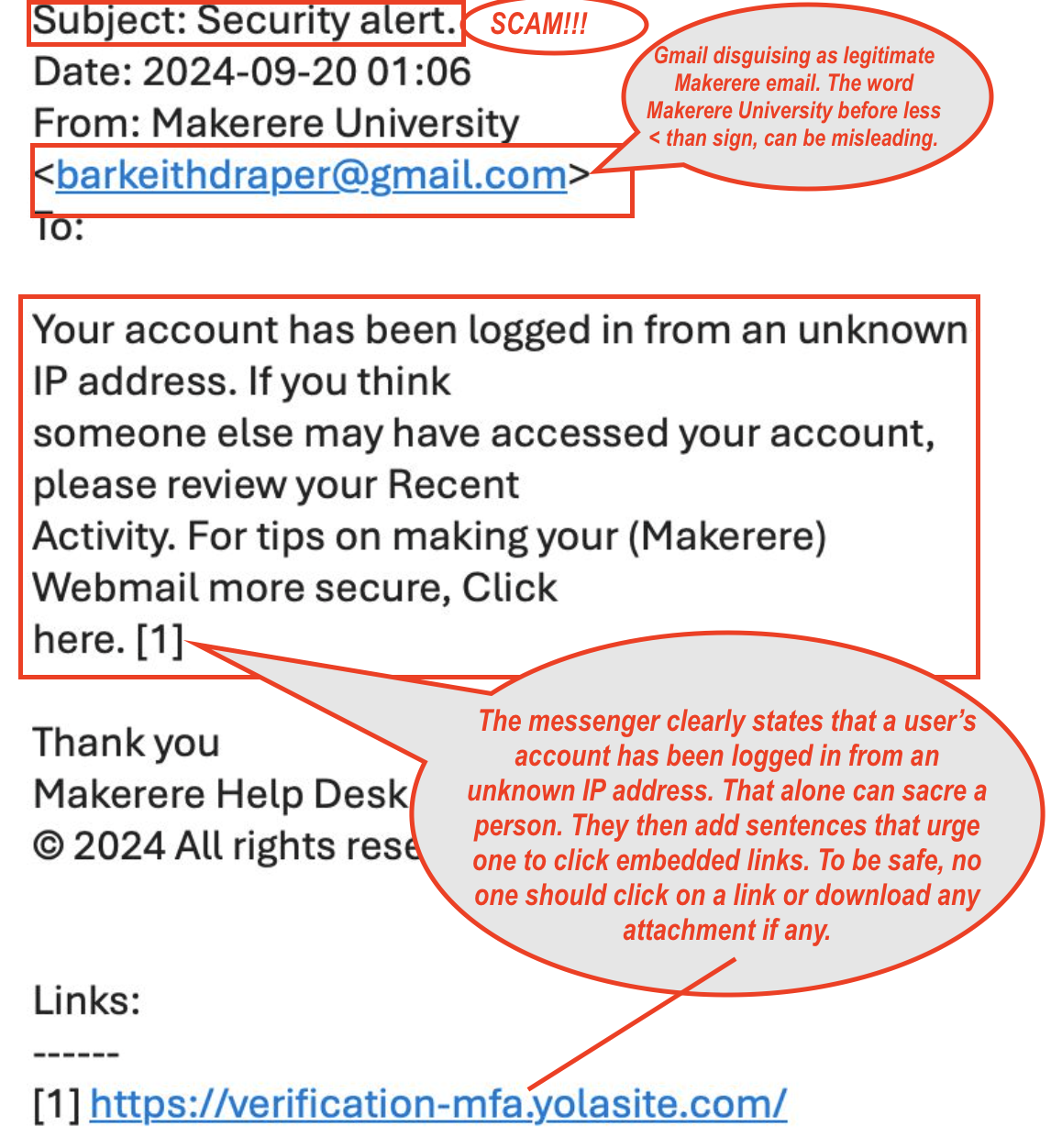
Action Tip: Never open attachments or click on links from unknown senders. Always verify the email’s authenticity by contacting the sender directly if you’re unsure.
7. Keep Your Devices Up to Date
Outdated software is a playground for hackers. Many online fraud schemes exploit vulnerabilities in older versions of software, browsers, and apps. Regularly updating your devices ensures that you're protected with the latest security patches.
Action Tip: Enable automatic updates for your operating system, apps, and browsers to ensure you're always using the latest, most secure versions.
At Makerere University, we are committed to creating a secure digital environment for both staff and students. However, the first line of defense starts with you. By staying informed and implementing these cybersecurity practices, you can significantly reduce the risk of falling victim to online fraud. Remember, online safety is a shared responsibility, and your vigilance can help protect not only yourself but the entire university community.
Stay Safe, Stay Secure!
#CyberAwareness #MakerereUniversity #OnlineSafety #FraudPrevention #CyberSecurity
