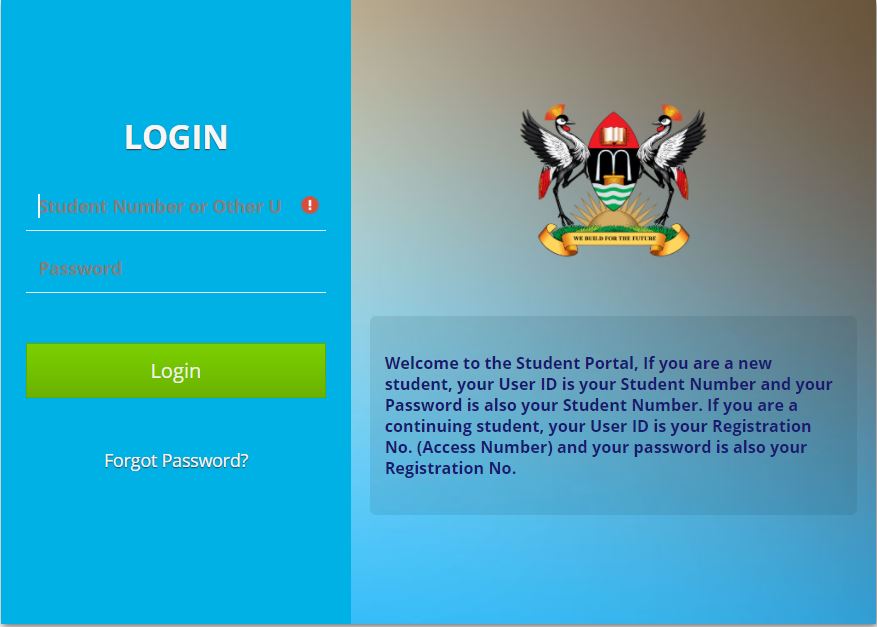
Photo By End User Support Team
By Kyomuhendo Esther Diana
Dear Makerere University students,
When you forget your password on the student’s portal (AIMS STUDENT PORTAL - student.mak.ac.ug),
kindly follow the guidelines below to recover your password without having to contact DICTS for extra help.
- Access the AIMS student portal via students.mak.ac.ug and all you have to click is the “Forgot Password” and try to recover your password as you follow through with the prompts.
- A new window will open up that will ask for your User ID (which is usually your Student Number) and Recovery token. If you have not received a recovery token yet, kindly fill in your User ID and click the “Continue>>” button. The Recovery Token will be sent to your Email Address.
- After receiving your Recovery Token, kindly fill it in and click the “Continue>>” button.
- A new window will open up where to have to Change Password. Ensure that you follow the password rules as prescribed. Click “Reset Account”.
- Finally, submit and the changes will be put to effect in a few minutes.
To follow the details in a graphical documentation, click this link and download the pdf
